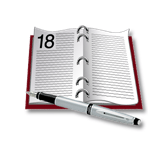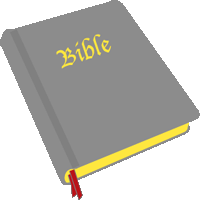An Audio Bible Like No Other
Download theWord now. (For MacOS only)
Instead of simply being a recording of someone reading the Bible, theWord uses Apple's powerful voice synthesis to "read" the Bible to you. Using it's built in database, theWord can navigate to the exact book, chapter, and verse you want to hear.
Because it uses voice syntheses, instead of recordings, it is a very small download, and does not use excess space on your computer. A traditional audio bible recording can span many CDs.
A traditional audio recording of the bible also makes it difficult to listen to your favorite passages. It is broken up in to tracks based on the chapter. theWord can index the entire bible by verse, so you can pinpoint the passage you want to hear, and create a "bookmark" of that passage. You can store many bookmarks in a playlist called "my bookmarks".
If you have no experience with The Bible, theWord includes many built in playlists with suggested readings, historical highlights, helpful passages. With the built in daily reading calendar, you can listen to the entire bible in one year without any problem. Put it on your iPod, and you could listen to it during your commute, at the gym, or whenever.
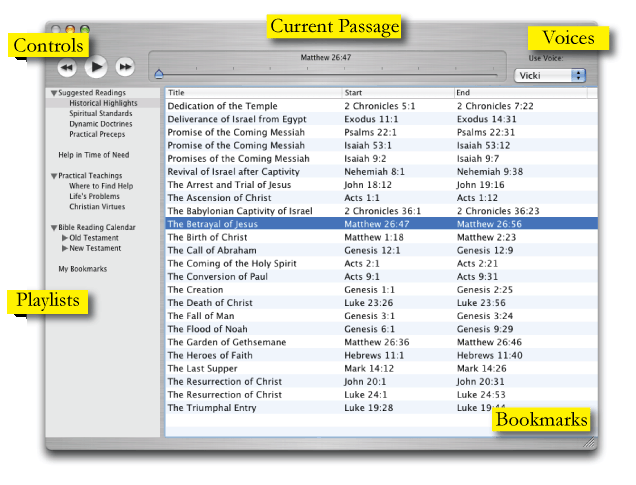
Playlists
Along the left hand side of the window are the playlists. These are all built in, and can't be edited, except for "my bookmarks". These playlists are included here to help you if you have no experience with the Bible. The playlists include:
-
Suggested Readings
- Historical Highlights
- Spiritual Standards
- Dynamic Doctrines
- Practical Precepts
- Help in Time of Need
- Practial Teachings
- Where to Find help
- Life's Problems
- Christian Virtues
- Bible Reading Calendar
- theWord includes daily bible readings for both the Old Testament and the New Testament
- My Bookmarks
- Your own favorites
Bookmarks
Each play list contains bookmarks, which are specific bible passages. When you select a playlist, the bookmarks are displayed in the bookmark table. When you double-click a bookmark, it is loaded into the "current passage"
Current Passage
This displays the current book, chapter, and verse of the current passage being read
Controls
Play/Pause
This starts and stops the reading. Reading always starts from the beginning of a verse
Forwar/Reverse.
These move the reading marker forward and backward by one verse for each time it is clicked
Voices
There are many voices built into the Mac OS. Use this menu to chose one. We highly recommend "vicki", as it is the most natural voice.